





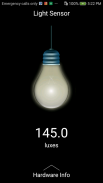




Sensor Box for Android

وصف لـSensor Box for Android
Sensor Box for Android detects all available sensors on your Android device, and vividly shows you how they work with amazing graphics. Sensor Box for Android also tells you which sensors are supported by the hardware, and provides extremely useful sensor tools that could be used in our daily life.
Sensors included
- Gyroscope Sensor
Gyroscope sensor can measure six directions at a time. You will be able to see the effects immediately by rotating your phone slightly. Now Gyroscope sensor is mostly used in 3D game development, and possibly indoor navigation in future.
- Light Sensor
Light sensor is applied to detect the light intensity of the environment, and then adjusts screen brightness and determines whether to turn off the keyboard light. Test the effect by putting your phone in dark place and retrieving it.
- Orientation Sensor
Orientation sensor is applied to detect direction status of the device, i.e. auto rotate screen when device is rotated horizontally. It can also be used as measure equipment like Spirit Level.
- Proximity Sensor
Proximity sensor measures the distance between two objects, usually the device screen and our hands/face etc. Test the effect by moving your hand forward and backward in front of the device in Sensor Box for Android.
- Temperature Sensor
Temperature sensor provides information about your device temperature, thus you can take action when the temp is too low or high.
- Accelerometer Sensor
Accelerometer sensor is applied to detect device directions, i.e. auto rotate screen when the device is rotated vertically. It is also widely used in game development.
- Sound
Sound detects the sound intensity around you and provides you detailed information about the intensity changes.
- Magnetic Field
Magnetic Field is used in many areas like metal detection and compass, which bring us lot convenience in our life.
- Pressure
Pressure is used to detect environmental pressure, thus to forecast weather and temperature.
Sensor Box for Android only detects changes. It may not show the correct temperature, proximity, light and pressure values if no changes occur.
For better performances, sensors are usually used together. Check out the live demonstration inside the application! Any feedback the email address below is the best way to get in touch with us.
استشعار صندوق لالروبوت بالكشف عن جميع أجهزة الاستشعار المتاحة على جهاز الروبوت الخاص بك، وبشكل واضح يظهر لك كيفية عملها مع رسومات مذهلة. استشعار صندوق لالروبوت أيضا يخبرك أجهزة الاستشعار التي يتم دعمها من قبل الأجهزة، ويوفر أدوات استشعار مفيدة للغاية التي يمكن استخدامها في حياتنا اليومية.
أجهزة الاستشعار شملت
- الجيروسكوب الاستشعار
مستشعر جيروسكوب يمكن قياس ستة اتجاهات في وقت واحد. سوف تكون قادرا على رؤية آثار مباشرة عن طريق تدوير هاتفك قليلا. الآن يستخدم مستشعر الجيروسكوب معظمها في تطوير لعبة 3D، والملاحة داخلي ربما في المستقبل.
- مستشعر الضوء
يتم تطبيق مستشعر الضوء للكشف عن شدة الضوء من البيئة، ومن ثم يضبط سطوع الشاشة ويحدد ما إذا كان لإيقاف ضوء لوحة المفاتيح. اختبار تأثير عن طريق وضع هاتفك في مكان مظلم واسترجاعها.
- جهاز استشعار للتوجيه
يتم تطبيق التوجه الاستشعار للكشف عن حالة اتجاه الجهاز، أي السيارات تدوير الشاشة عند تدوير الجهاز أفقيا. ويمكن أيضا أن تستخدم المعدات مثل قياس مستوى الروح.
- القرب الاستشعار
مستشعر القرب يقيس المسافة بين كائنين، عادة ما تكون شاشة الجهاز وأيدينا / وجه الخ اختبار تأثير عن طريق تحريك يدك إلى الأمام والخلف أمام جهاز الاستشعار في صندوق لالروبوت.
- استشعار درجة الحرارة
يوفر جهاز استشعار درجة الحرارة المعلومات حول درجة حرارة الجهاز، وبالتالي يمكنك اتخاذ إجراءات عند درجة الحرارة منخفضة جدا أو عالية.
- التسارع الاستشعار
يتم تطبيق استشعار التسارع للكشف عن الاتجاهات جهاز، أي السيارات تدوير الشاشة عند تدوير الجهاز عموديا. كما انها تستخدم على نطاق واسع في تطوير اللعبة.
- الصوت
الصوت بالكشف عن شدة الصوت من حولك، ويوفر لك معلومات مفصلة حول التغييرات كثافة.
- المجال المغناطيسي
يستخدم المجال المغناطيسي في مناطق كثيرة مثل الكشف عن المعادن والبوصلة، التي تجلب لنا الكثير من الراحة في حياتنا.
- الضغط
يستخدم الضغط للكشف عن الضغوط البيئية، وبالتالي لتوقعات الطقس ودرجة الحرارة.
استشعار صندوق لالروبوت فقط بالكشف عن التغييرات. قد لا تظهر درجة الحرارة، والقرب، وعلى ضوء الضغط القيم الصحيحة في حالة حدوث أية تغييرات.
لأداء أفضل، وعادة ما تستخدم أجهزة الاستشعار معا. تحقق من عرض حي داخل التطبيق! أي ردود معالجة البريد الإلكتروني أدناه هو أفضل وسيلة للحصول على اتصال معنا.




























